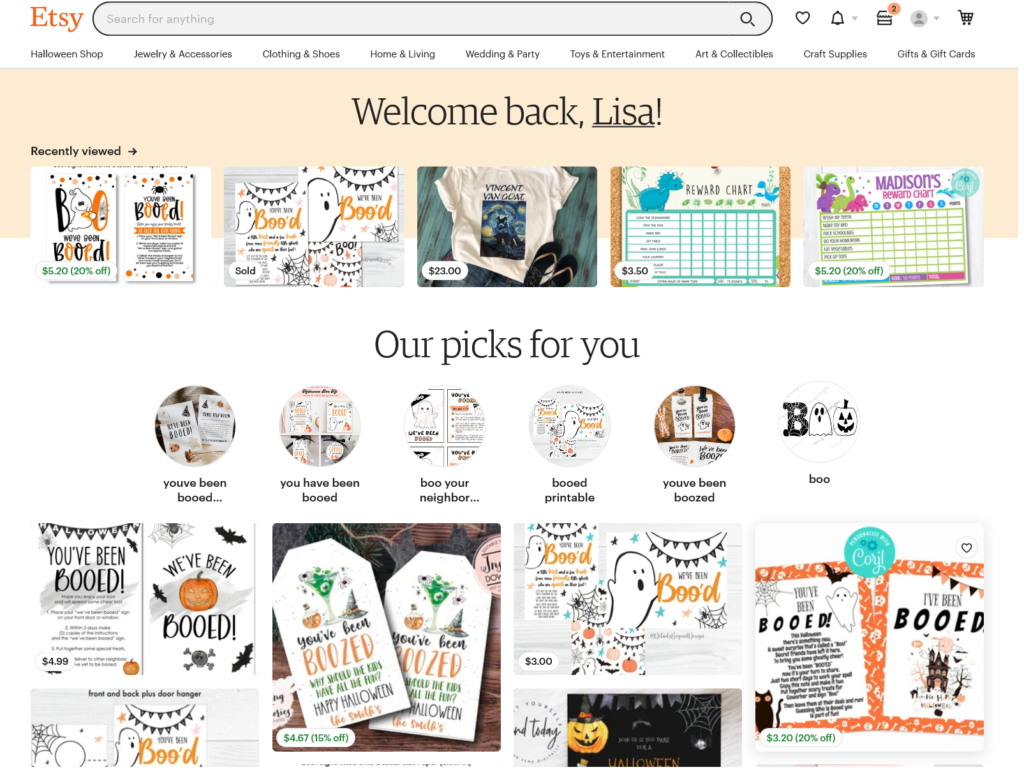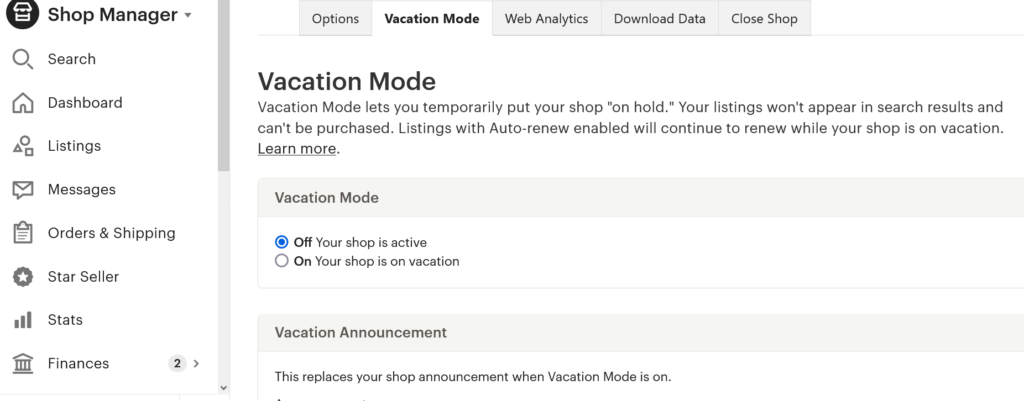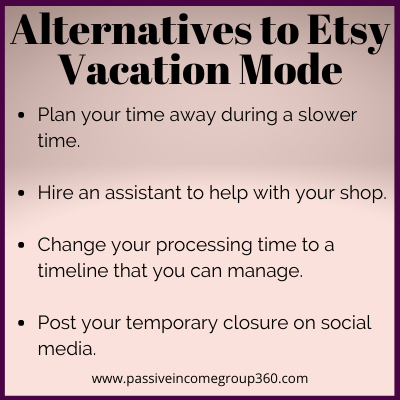Throughout the year we all need to take time off from work for one reason or another. This is no different for business owners. If you own an Etsy shop you may be wondering whether to place it on Etsy vacation mode.
Start a Successful Etsy Shop With This Ultimate Guide!
Read until the end to see why it may or may not be a good idea to put your Etsy shop in vacation mode and whether there are better alternatives.
What Is Etsy Vacation Mode?
The Etsy marketplace offers shops to buyers searching for particular items on a continuous basis. At any point in time you can visit Etsy and see what items are trending, what items in general are available on the platform for sale, and which items best match the search term you provide.
If your Etsy SEO (search engine optimization) efforts are paying off, your shop will appear in Etsy search. Your items may even be featured prominently if the type of items you’re selling are trending.
This is all great, you want your shop to be found so you can make more sales, right? Well, what happens when you need to take time off and won’t be available to run your shop? What happens when you’re becoming overwhelmed with orders that you’re unable to fill? You may be tempted to look for a pause button that will give you some time to either step away or catch up. That’s where Etsy vacation mode comes in.
Even though your listings are still active they will not be found in search results.
Etsy’s seller’s handbook states:
“Sometimes you need to take a much-needed break, but when you return from vacation mode, you might not see the same traffic to your shop from search as before you went away. That’s because we’re gathering information about how buyers interact with other listings, while your listing quality scores stay the same. Once you return from vacation mode and your listings are appearing in search results again, we’ll start to gather up-to-date information about how shoppers are interacting with your listings.”
When Should I Use Etsy Vacation Mode
Most people use Etsy vacation mode when life gets in the way and requires our undivided attention. If your shop requires you to create your products, handle order processing, shipping, and customer service, it may be very difficult to maintain your shop when emergencies arise.
It doesn’t even take an emergency to throw your schedule off kilter. You may want to go on vacation or need to take a couple of days off to recover from an illness. If you have a busy shop (go you!) and run it alone, it doesn’t take much to throw a monkey wrench in your well-oiled-machine.
These are the times when people put their shop on vacation mode, assuming they can just pick up where they left off when they return. And if you need to use it to place a pause on everything, vacation mode is there for you.
What Happens When You Put Your Etsy Shop On Vacation Mode
Once you select Etsy vacation mode your items will be removed from public view and buyers will not be able to make purchases from your shop.
People can still find your shop and Etsy will let you leave an announcement for anyone who finds your shop during vacation mode.
How Does Etsy Vacation Mode Affect Your Shop
I placed my Etsy shop on vacation mode a year ago when I decided to change my listings and I did get a few visits and I’m assuming those people found my shop, not specific items. There weren’t any sales during that time and I wasn’t able to find any of my items in Etsy search.
When I removed vacation mode I was selling different products so I don’t know what would’ve happened if I’d returned with the same items. There are a number of sellers who have said their shops took a hit in terms of traffic and sales when they returned from vacation mode.
Is It Bad To Put Your Etsy Shop On Vacation Mode?
I wouldn’t say it’s bad to put your Etsy shop on vacation mode because it may be necessary. I wouldn’t advise you do it unless you really have no choice.
If something urgent comes up making it impossible to run your shop it’s a better alternative to having orders go unprocessed and customer inquiries go unanswered. At least your customers can see that your shop is closed and maybe they’ll return at a later date. If customers are placing orders that go unfilled or requesting refunds only to receive no response, your Etsy shop will be in jeopardy of being shut down.
If you have time to put an alternative in place, that would be the ideal option, but if you don’t, vacation mode may be the best option.
How To Put Your Etsy Shop On Vacation Mode
Etsy vacation mode is a setting within the Etsy shop manager settings. Under the options tab is another tab called vacation mode.
Etsy Vacation Announcement Example
When you set up an Etsy shop there is an option to create an announcement message for visitors. When you place your shop on vacation mode you have the option to replace that announcement with a vacation announcement.
If you have to use Etsy vacation mode consider leaving a message assuring visitors that you’ll be back soon. Here are two examples of the type of message you could leave:
Thanks for visiting PrettyPrintsforLife! Please excuse us while we take time to do a little spring cleaning. We’re excited to return on October 1st with an exciting new line of products that we know you’ll love! Please visit us again then when we re-open!
Or
Thanks for visiting PrettyPrintsforLife! We are away from the shop until October 1st to handle some much needed maintenance. We look forward to your business when we reopen in one short week. Thanks again and we can’t wait to help you with all of your home decor needs!
Nobody needs to know what personal business you may have to attend to. Try to reassure your customers that you will be back soon if possible. If you are closing for a long period of time or indefinitely that’s a different story and in that case, transparency is best.
What Should I Do When I Return From Vacation
Once you return and remove your shop from Etsy vacation mode it’s time to change your announcement. Let everyone know you’re back and ready for business. If you have any customer contact information or have a social media account, make an announcement that you’ve reopened.
I would also check each listing’s tags and titles to make sure they’re still optimized properly. Search terms change over time so particularly if you’re closing for more than a week or so, make sure your title, tags, and keywords are the best they can be.
How Long Should I Use Vacation Mode On Etsy
The least amount of time possible. Many sellers have reported that the longer their shops stayed on vacation mode, the longer it took to recover. Remaining on vacation mode too long can make it harder to be found in search.
If you had momentum in terms of visits and sales when you went on vacation mode, don’t expect your shop to rebound immediately. It may take some time to get the traffic you once had. This appears to be especially true for shops that are on vacation mode longer.
Four Alternatives To Etsy Vacation Mode
If at all possible, do not use Etsy vacation mode. If you have time or any flexibility, consider these suggestions:
1. Plan your time away during a slower time.
If your business is seasonal, try to plan a vacation during the off-season.
2. Hire an assistant to help with your shop.
If you can hire someone to manage your shop while you’re gone, that may be an option. Let customers know that processing times may be a little longer by adding a message in the shop announcement.
3. Change your processing time to a timeline that you can manage.
If you normally have a 24 hour turnaround, consider changing it to a few days or until you return.
4. Post your temporary closure on social media.
Urge customers to place their orders before you close. Be sure to include a reopen date if you can.
In all cases communication is key! Not everyone reads item descriptions thoroughly so be sure to include your closure in the announcement and in your

10 Etsy SEO Tips
In order to make sure you have the best chance of having your items found on Etsy, consider implementing these Etsy SEO tips:
1. If possible, offer products related to the keywords that are trending on Etsy search. Place your cursor in the search bar and you’ll see trending searches.
2. Do keyword research to see what keywords are currently being searched by Etsy buyers.
3. Use a keyword research tool like Sale Samurai to see what keywords bring in high search volume with lower competition.
4. Complete all attributes in your Etsy listing.
5. Use all 13 tags in your listing, including keywords that real people are using to find items similar to yours.
6. Use as many clear, attractive images as you can.
7. Do not stuff your title with random words. Use the same optimized keywords that you used as your tags to create a title that reads like a natural phrase.
8. Adjust your listing’s thumbnail so it attracts customers who are scrolling through Etsy.
9. Although the description may not be used to get people to your shop, it’s your chance to really sell your product so include persuasive content here.
10. Consider asking customers for reviews if they’re satisfied with their purchase. Good reviews will help your search stand out and your listing will have a better chance to appear in search.
So, if an emergency arises and you have to use Etsy vacation mode, it’s an option. But if you have any time to use an alternative, that’s the better option to ensure your shop doesn’t lose any ground in terms of traffic and sales.
Get 20% off Sale Samurai subscription using promo code LISAMICHELE.
This post includes affiliate links. If you make a purchase we may receive a small commission at no cost to you.