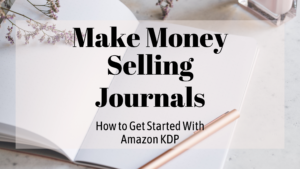
Make Money Selling Journals: How to Get Started with Amazon KDP
Learn how to make money selling journals on the world’s largest marketplace.
Is It Worth It?
A lot of people have questions about Book Bolt and how it can help them, especially people who are just starting out with low and no content books on Amazon KDP.
Book Bolt is a tool created specifically for KDP research, to make it easier to decide what type of book to create, and to help you create great interiors and book covers. If you are thinking of starting a business selling low or no content books on Amazon KDP, keep reading this Book Bolt review to decide whether Book Bolt is right for you.
A no content book is a book that has just that, no content. It could consist of a journal with blank pages, lined pages, or a book with dot grids or graph paper.
A low content book would include things like puzzle books, journals with prompts, and activity books. In both instances, the majority of the text will be provided by the customer, instead of the author as is the case in a traditional book.
Because no content and low content books do not contain lots of text, the business of selling these types of books is very attractive. This also means that there is a much lower bar to entry making it essential to create the very best book you can if you want to get noticed.
Unique interiors and attractive, eye-catching book covers are crucial to the success of anyone going into this business. Luckily, there are tools out there to help us succeed.

How great would it be to know exactly what types of books you should sell on Amazon KDP? Learn how to avoid the "saturated" niches and set yourself apart from the crowd in this Free webinar!
Book Bolt can help your Amazon KDP business in three different ways: product and keyword research, interior design tools, and book cover design tools. Let’s see how Book Bolt tackles these three areas.
KDP Spy is a free Chrome extension. KDP Spy only works on Amazon.com, the U.S. market. With the KDP Spy you can enter the type of book you plan to create and get information on the top 100 books in that category.
KDP Spy will show you the best sellers rank of each book, estimated sales, the sale price, and you’ll also see the cover of the books. This gives you good insight into your competition and what you would need to create to get to the top in that category.
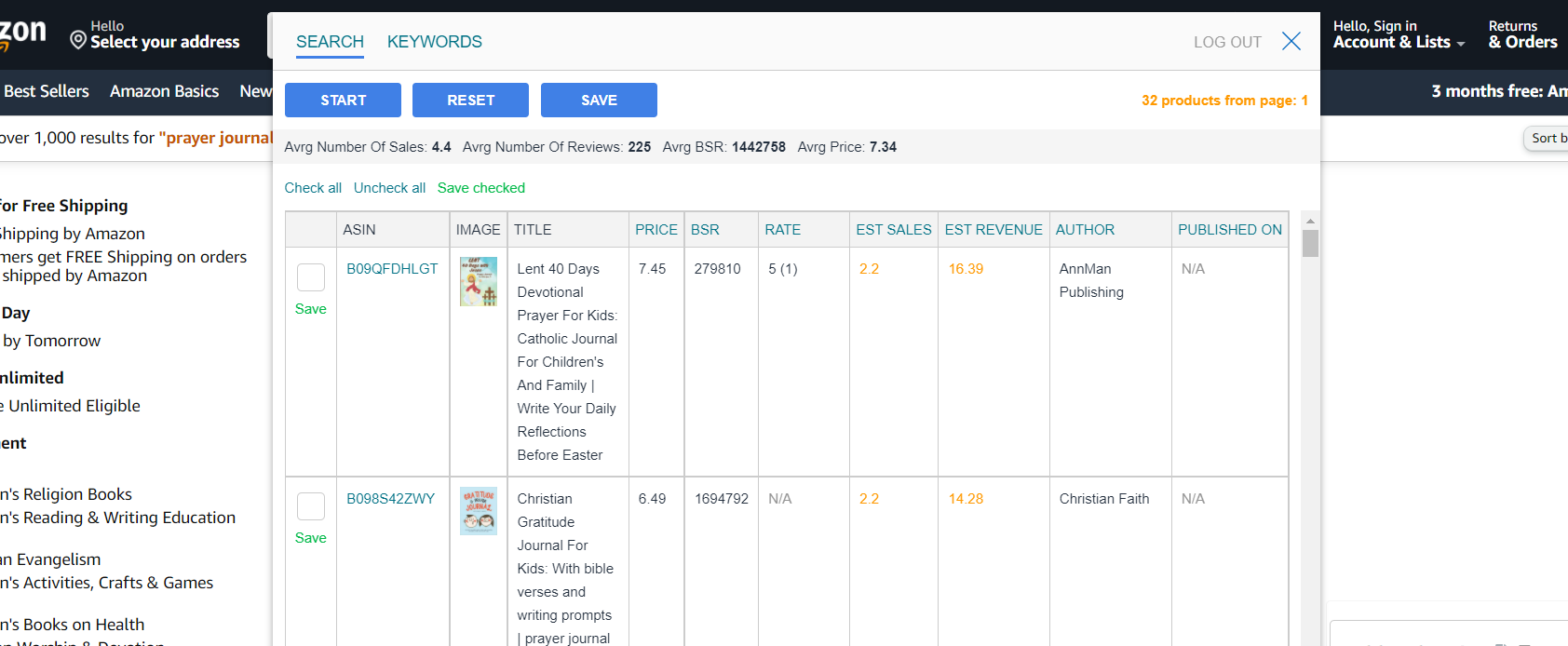
Book Scout is a great tool to help you figure out which keywords are used for the best-ranking books in your category. This tool also allows you to see how many times each keyword is showing up in those Amazon KDP books, along with the search volume for each keyword.
This is extremely helpful because it allows you to see how many people are searching for that keyword versus how many books are already out there, giving you a good idea of how competitive that keyboard really is.
If you have no idea what type of book you want to create, the Cloud Search can definitely help. If you enter a book category or type, you will get real-time data showing what books are selling on Amazon KDP and how they are ranking. You can see the search volume and the sales history of each book.
You can also see the keywords that they used. Keep in mind that the sales history is most likely an estimate that Book Bolt is able to calculate using their own search analysis, but an estimate is still better than flying blind when trying to decide what type of book to sell. Scrolling through the results in Cloud Search can also give you ideas of less known and possibly more profitable niches.
Very similar to Cloud Search, the Product Search tool will pull up the best-selling books in a particular category. It will give you the most popular keywords that are used and information on the top-selling books’ best-seller ranks, the book prices, and an estimate of the number of sales each book gets per month.
Book Bolt can help you create Interiors for your Amazon KDP book. You can choose from a variety of different page sizes and you can create a custom interior with a minimum of 24 pages. Rather than create my own interiors within Book Bolt, what I prefer to do is use their pre-made interior templates when I need a simple journal page.
Book Bolt offers templates for just about every type of page you can imagine. If I need to create a unique interior for something like a prompted journal, I prefer to use a tool like Canva because that’s just my go-to design tool for just about everything.
One of my favorite things about Book Bolt’s interior generator is the Interior Pro. This allows you to organize and reorganize your pages so that you can mix and match interiors from Book Bolts and other interiors that you may have purchased from another site or created on another platform.
For example, if you purchase KDP interiors from a site like Creative Fabrica, you can mix in your own pages to create a truly unique book. All you have to do is make sure that all of the page sizes are the same and you can create a cohesive book by adding pages into the Interior Pro tool.
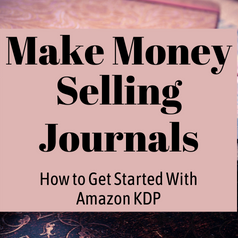
See how easy it is to get started in this lucrative field with no money up front!
Book Bolt’s Book Cover Designer tool is pretty easy to use. You’re able to add different elements from within Book Bolt or from your computer, you can layer different elements, you can use masking and distressing to make your designs pop. I also like the fact that you can easily add text effects like curved text and things like that.
You can also upload your own fonts and use free royalty-free images from Pixabay, right inside of the design tool. You can also change the stroke and fill colors of their elements, which makes it nice because you can easily have your text color match the rest of your design.
Inside of Book Bolt is another application called Puzzle Wiz. Puzzle Wiz makes it super easy to create 14 different types of puzzles from word search to hangman to crossword puzzles.
All you have to do is select the type of puzzle you want, the solutions to be included, and a few other criteria, depending on the type of puzzle you want to create. Once you’ve selected everything you want in your puzzle, Puzzle Wiz will generate it for you. you can then include it in your book, or customize it for your specific audience. Watch the video below where I show you how to create a word search puzzle using Puzzle Wiz.
If you’re creating similar types of books this can be tedious when you have to basically include all the same information, book after book. The Book Bolt Lister allows you to set up a profile so you can just hit a hotkey (something like shift+6) when you’re inside of Amazon KDP to automatically populate your book information.
So, for example, if you’re someone who only creates activity books for children, all you have to do is set up your profile one time, and then just hit your hotkey once on the Amazon KDP new listing page, and a lot of your information will auto-populate. This saves so much time.
Before I used Book Bolt for this I would have to save all of my descriptions and keywords in a Google doc and then go back and forth cutting and pasting text for each book. Now I don’t have to do that.

The doors are open to this community and limited space is available. If you want to learn how to start or grow your Amazon KDP business, consider starting it with friends! Click to learn more.
When you upload a book on Amazon KDP you’ll be asked to select two categories. You’ll want to choose the categories that will allow customers to find your book. So for example, if you were selling a weight loss tracking Journal you would want to use a category related to health, diet, weight loss, or exercise.
Adding in your book to these categories will just make it easier to find. Inside of Book Bolt there is a tool called KDP Category Finder. All you have to do is put in the type of book you’re creating and you will be given suggested categories for your book. This will save you time and you will also see which categories may be more competitive than others.
Book Bolt offers two different price plans. One for newbies which costs $9.99 per month and one for pros which costs $19.99 per month. There is a bit of a discount if you purchase your plan by the year.
Book Bolt offers a 3-day free trial, so if you’re able to use the tool and create your interiors and covers within that time, you will have what you need and you will not be charged.
This wouldn’t be an ultimate Book Bolt review without a con, right? The only real con I have with Book Bolt is the look of the interface. If you’re someone who likes web tools with lots of fancy images, animation, bells, and whistles, you may find the Book Bolt dashboard a little boring.
Also, the book cover design tool could be a little easier to use. Because I’ve been using Canva for so long, I’m used to using a more intuitive platform. But cosmetics for me in the long run are minor, so if you can get past it you will benefit greatly from its other features.
I can definitely say without a doubt that Book Bolt is worth it. Because I create puzzle books, the Puzzle Wiz alone is worth the subscription (Puzzle Wiz is included in the Pro plan).
Keyword research is also critical to make sure you’re creating the right type of books. This is also one of the best features of Book Bolt and one of the reasons why I will keep the subscription as long as I’m selling books on Amazon. I suggest you give Book Bolt a try to see whether you think it’s worth it.
Did this Book Bolt review help? Have you already tried Book Bolt? If so, how was your experience? Let us know below in the comments.
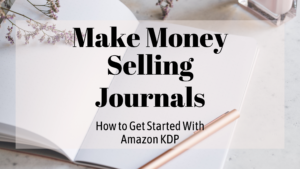
Learn how to make money selling journals on the world’s largest marketplace.
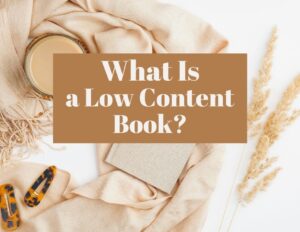
A low content book or no content book is one with little to no text inside. It can be completely comprised of lined, dotted, or even blank pages. Books like journals with prompts, notebooks, planners, and activity books are just a few examples.