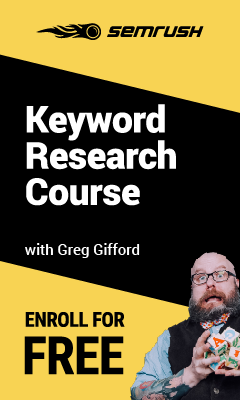Blogging for Beginners: Start a Blog for Free
What is a Blog?
A blog is a website or webpage that contains a collection of blog posts written on a particular topic. A website can be dedicated entirely to one blog or a website can opt to have one section of the site dedicated to its blog posts. Both are popular options. Let’s take a look at blogging for beginners and how you can start your blog for free.
Blog posts are like individual articles that can answer a question, offer advice, provide information, or serve countless other purposes. They can all surround one particular niche or provide information on many different topics.
A blog can have one author or many. Individual blog posts are usually between 300-4000 words but they can be much longer and very in-depth.

There is no right or wrong way to blog. The correct way for you to blog will depend entirely on the type of blog you want to have and what your goals are for that blog. Is it a personal blog that you don’t plan to monetize? Do you want to make lots of money with it? These answers will dictate the “right” or “wrong” way for you to blog.
How Do You Create a Blog?
7 Steps to Starting Your Blog
Starting a blog is a big decision because the choices you make in the beginning will frame everything you do after that. What your blog will be called, who your target audience is, what your posts will be about, do you even need a blog, everything. I don’t mean to add any pressure, just stating what is probably somewhat obvious.
Sometimes in our excitement to get started with something we jump in without enough consideration, only to be left with regret later. I don’t want that to happen to you.
Give each of the following steps the thorough consideration they deserve and you’ll be glad you did. Further down you’ll see how my initial choice of web hosting provider gave me heartburn later.
Here we go..the 7 Steps to Starting Your Blog
Choose a Niche
This is quite possibly the most important decision you’ll make. You don’t have to decide your niche on a granular level, but you have to decide on a general level. If you don’t choose a niche and have no target audience in mind, who will you market to? What will you write about and why? Even if you just have a general audience, that’s fine, but there has to be an audience in mind.
Certain niches are more competitive than others. The cost to place ads is even more expensive for certain keywords so you may want to take a look at that as well.
Look around the web to see what other content is out there. You want to choose a niche that is not too competitive but one that people are searching for. You don’t want to write about something so obscure that you’re struggling to find readers.
Also, be sure to pick a niche that you can write about for some time.
Don’t choose a topic that you are not interested in if you will be the one writing the posts. You’ll burn out quickly, run out of ideas, and dread having to create more content. Try to pick a niche that can talk about ad nauseum.
If you want to create a blog for personal enjoyment and don’t plan to monetize it, ignore everything I just said and just have fun! As a beginning blogger this may help to get you feet wet.

Choose a Domain
Your domain name will be the name of your blog and hopefully your website address. If you want to create a blog about maltese puppies, your domain name should not be traveltheworld.net. It will throw your readers off and make your website hard to remember because there is no connection between the name and your content.
You would ideally get a url closer to maltesepups.com. If you find that you’re unable to get the exact url you want because it’s taken, try something else related. Also, try to secure a .com address as they are more widely recognized.
Choose a Great Blog Platform
Your blog posts will need a home. This home will determine how your blog and blog posts can appear. If you want to be able to post images with your posts or later monetize your posts with ads, your platform will dictate whether you’ll be able to do this.
There are many options and not all platforms are created equal so take your time to find one that will allow you to customize your blogs the way you like.
When I started my blog I thought all of the website builders were basically the same, and they are to an extent. But if you know, for example, that you want to be able to place ads on your site, not all platforms will allow that. Just do a little homework before signing up.
Choose a Web Host for Your Blog
It’s possible that your site will be hosted by the same company that holds your blog. This is the provider where your domain url will be managed. If you ever have to connect your website to a provider, you will have to do this on the back end with your hosting provider.
Certain web hosting companies have reputations for being faster than others and others are known for giving free domains for the first year. I wouldn’t go with a web hosting company with a bad rep in exchange for a free domain.
Domains are not that expensive and can be purchased for ten or eleven bucks a year. You want one that is going to be fast with little downtime. Research on this will be necessary as well, especially as a beginning blogger.
Design Your New Blog
This may be one of the most fun parts of getting started. At least for me, it is. I love trying out new things to really customize my site the way I like. Don’t get too bogged down with this step though. It can easily eat up the time you should be spending on your posts. Make it look nice and then move on. Once you’ve got a few posts posted take your time to make it look the way you like.
I will on occasion, dedicate an entire morning or afternoon doing this to get it out of the way. Rather than stopping to tinker with it every time I publish a post.
Choose Your First Blog Topic
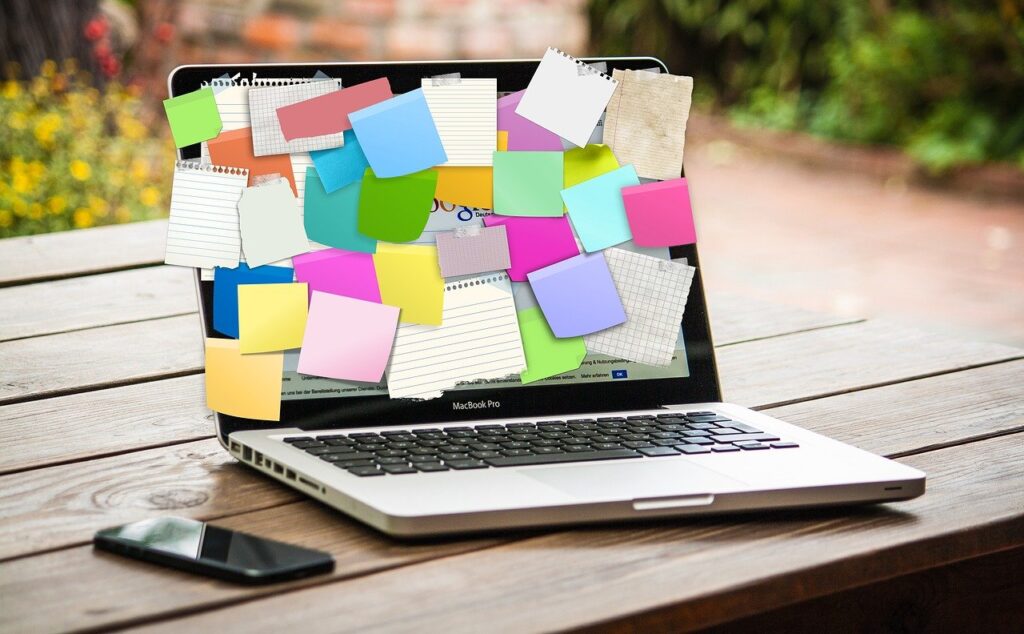
Your first topic, as all of the ones to follow, should be a good one. There are different types of posts:
- Comprehensive pillar posts, in-depth posts that go deep into a topic;
- response posts that answer a question people are searching on the web, and there are
- list/roundup posts that give the top ten this or the best way to do that…
For the first post why not find a hot question in your niche that hasn’t been answered thoroughly, and publish a response post? If you find a question that gets lots of traffic with little to no competition, you can begin to gain readers right away.
Share your post with others who likely have the same question to get the first sets of eyeballs on them and go from there.
Write Your First Post
The moment you’ve been waiting for! Put your head down and write that first epic post! You’ll be tempted to play around with the bells and whistles on your site, I know. I’m the same way, but the bells and whistles are useless without content, so get to work!
How Do I Start A Blog With No Money?
You will need web hosting, a domain name, and a platform. These are the basic things you will need to start your blog. Luckily, there are free options for all of these services, which is perfect for blogging beginners.
9 Best Free Web Hosting Providers for Blogging Beginners
I have to preface this section by saying this. While there are many free web hosting providers and free blogging sites, they may not be the best option if you are seriously trying to grow a blog that you will eventually monetize.
The free web hosting providers will not allow you to have the pretty url we discussed but will have the name of their company in the url. So maltesepups.com could be maltese.wix.com. Not the best look for a professional blog.
On the other hand, there’s nothing wrong with starting with a free blog if a blogging site isn’t in the budget for now. You can always upgrade to a paid version or move to a different host later. The main thing is for you to just get started.
Just keep in mind, not all providers will allow you to upgrade your site later without you having to copy and paste all of your content over yourself. This is definitely a question you will want to ask before publishing your first post.
I’ve included the biggest pro and con in my opinion and whether the platform places their ads on your site. Feel free to visit each site for more information.
Site includes ads: Yes
Pro: Good customer service, easy drag and drop design
Con: Nice themes but here are customization limits
Site includes ads: No
Pro: Completely customizable with many themes, plugins, and widgets
Con: Learning curve
Site includes ads: Yes
Pro: Easy to use for blogging beginners
Con: You cannot run your own ads
Site includes ads: Yes, it’s Medium’s platform
Pro: Begin blogging right away
Con: You don’t get a website, no
customization
Site includes ads: Yes
Pro: Easy to use, nice templates
Con: Not fully customizable, the free account is a personal account
Site includes ads: No
Pro: Easy to use, makes social media sharing easy
Con: Best for infographics and short posts, rather than long-form content
Site includes ads: No
Pro: Google platform so it’s indexed with Google
Con: No customer support/ only a forum
Site includes ads: Yes, the site belongs to Hubpages
Pro: You can start blogging right away
Con: Not your own website, no customization
Site includes ads: Yes
Pro: Easy to use, good customer service
Con: Cannot upgrade to a paid plan later
Is WordPress Free?

This seems like an easy question to answer, right? Is WordPress free, yes or no? Well, you may already know that there is a lot of confusion surrounding WordPress.com vs WordPress.org. WordPress.com has a free version but WordPress.org is always free.
WordPress.org is the WordPress you hear bloggers talking about. When you hear about awesome themes and plugins, that’s the one.
I recently took on the task of switching my blog from Wix to WordPress because I wanted the functionality I kept hearing about, even as a blogging beginners.
Wix’s customer service is great, but even they couldn’t help me get my blog to look the way I wanted and certain options just weren’t possible. With WordPress there seems to be a theme, plugin, or widget for everything.
A word of caution about WordPress.org. This is an open-source platform so if you have questions or need help, you will have to rely on other members of the community or find help online.
I haven’t yet run into a problem that couldn’t be resolved relatively quickly, but if you are not comfortable having a site without 24-hour customer support, WordPress may not be the right option for you. If you’ve customized a website before, chances are you’ll be fine customizing a WordPress site.
How to Write a Blog Post
Before you can start typing (and I know you’re anxious to do that!) you have a little work to do to make sure anyone even sees your post. If you plan to grow your blog and monetize it, the last thing you want to do is create content that no one is searching for. Follow these steps to ensure your winning blog post gets found on (where else?) the Google.
Brainstorm a topic related to your niche
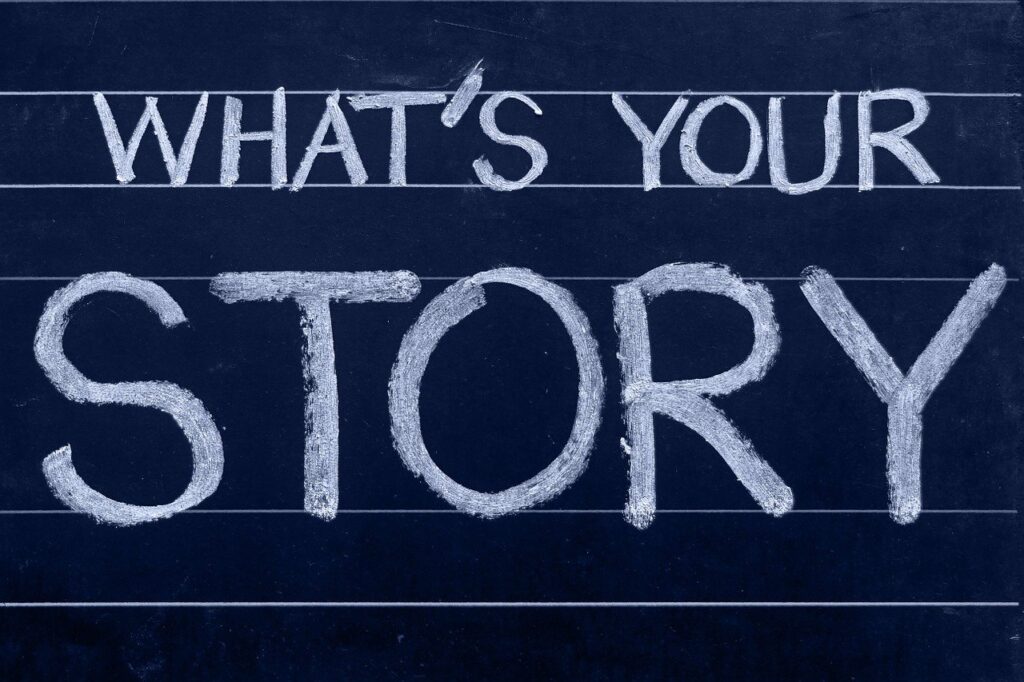
Use a tool like Keywords Everywhere or Ubersuggest to get an idea of the amount of search traffic that keyword is getting. These numbers are not an exact science but they should give you an idea of the other websites that are currently ranking in Google for your keyword or phrase.
What is a Keyword for SEO?

Actually, before I go too far into keywords, let’s first be clear on what they are. When I first started blogging I was frustrated because I couldn’t understand what a keyword was.
I was thinking “can a title be a keyword? It’s more than one word.” Well, the answer is yes. A keyword (or keywords) is the search term someone types into Google or any other search bar.
So when you decide your blog topic, the term people use to find you is the keyword. If your blog title is “how to groom a maltese puppy” you want to rank on the first page of Google for that keyword.
So now that we’re on the same page, let’s get back to keyword research. Keywords Everywhere is my favorite research tool because it’s affordable, easy to use (great for beginner bloggers) and it gives me lots of information on the competition.
They charge 1 credit for each search keyword and you get 100,000 credits for 10 bucks. By far the most inexpensive keyword research tool I’ve seen.
With Keywords Everywhere I can see what keywords my competition is ranking for. This is important because although I don’t read their posts, I can tell whether I’m able to create content good enough to beat them in Google ranking.
If their post is 14,000 words with video and audio clips, it’s good information to have because my post should be at least as thorough as theirs. I may decide to tackle the topic and I may not. At least I am informed.
Search Google for Related Topics
Once you have your keyword phrase which should become the title of your post, go to Google and enter it in the search bar. You will see two sections called “related searches” and “people also ask”.
These are subtopics or related topics that Google is suggesting to us as questions surrounding your keyword. Include the ones that make sense in your post because you know that people who are searching for your topic are also asking these questions as well. This will help you rank for additional keywords and provide more value to your readers.
The more comprehensive your blog post, the less likely a reader will leave yours for more information elsewhere.
Outline Your Post
I can’t express enough the importance of outlining your post. Not only can it be a daunting task to sit and write a long blog post from scratch, but it can also encourage you to just write…and write…and write without a clear roadmap. If you love to write that’s great!
You still want to be sure you’re hitting all of those related topics I just mentioned and to lead your readers down a clear, logical path.
Outlining also saves a ton of time. I love to write so in the beginning I thought taking hours and hours to write one post was a labor of love. It was insane!
Once I started outlining I was able to keep myself focused and disciplined. In my mind, I was basically writing several mini-posts instead of one long one. Major gamechanger.
Write the Post
This is the moment you’ve been waiting for! Your very first blog post. There are different schools of thought regarding blog post length and posting frequency so you may have to find that sweet spot for your posts.
The general consensus amongst the pros is that a blog post should be a least 300 words to be recognized by Google, but at least 1,500 words to be ranked high enough to be found.
I’ve found that the post should at least be as long and/or as thorough and keyword-rich as the top-ranking posts sharing your keywords.
You don’t just want a long post. It should talk about your keyword in a comprehensive way, using your relevant keywords throughout and in your post headings and subheadings.
If you can post every week or every day, that would be an awesome way to really bulk up your website quickly. If you can’t post that often, publish as often as you can.
The more quality posts you have, the better the chance your posts will be found. More posts also keep readers on your site longer.
You can then begin to link your posts to internal, older posts you’ve already written. Send your readers down a rabbit hole of content if you can!
How to Get Readers to Your Blog

This is an important question. Chances are you will want to get readers to your blog after all of the hard work you’ve put into it. Here are 5 ways to do that effectively.
- Create an account with Pinterest. Pinning to relevant boards on Pinterest is one of the best ways to get traffic to your blog. Pinterest does cater to certain audiences more than others, but in general, it is a powerful search engine. Go to the site and put in a topic related to your niche to see whether you can find people posting to it. If you can find engagement create an account and start pinning.
- Posting branded graphics on social media may not translate to readers but it can be used to gauge interest in certain topics. If you’re not sure what to write about you can always try to get a feel for interest using social media. Polls and quizzes are fun ways to do that.
- Engage on forums like Quora. Quora is a forum with questions and answers to every question under the sun, it seems. If you can find a question related to your niche, you can answer it and leave a link to your blog post. Your answer will also remain on the site for others to read so make your response thorough so people are drawn to your site for more information.
- SEO. Pay close attention to search engine optimization. You’re already doing this with your keyword research, but there’s a lot more to it than that. Optimize your on-page SEO to increase your chances of being found organically on Google.
- Find blogs related to your topic and comment with helpful responses. I don’t mean blogs that belong to your competitors, I mean other related blogs. For example, if your blog about maltese puppies has a post related to potty training, you could go to a pet store’s blog and comment, leaving your website url. The people there are also interested in the topics you will cover and they may want to follow you. I don’t hear many people suggesting this so shhhh! it’ll be our secret.
Useful Resources for Blogging Beginners
In addition to web hosting and blogging platforms, you will need other resources to grow your site. Here is a list of 5 resources I use regularly. All but one are free.
It’s advisable to use the cheap ones in the beginning. As you get more and more familiar with blogging as a whole, the more you’ll know what you need and don’t need. Don’t buy annual subscriptions for programs you may not need.
- Keywords Everywhere. I discussed this invaluable Chrome extension above. I use it every time I plan a new post.
- Convertkit. Once you post your first few posts I would strongly encourage you to start collecting email addresses for a mailing list. Convertkit has a free plan and you can embed their opt-in forms on your site.
- Canva. I use Canva almost exclusively to create pins for Pinterest. They also have a free version.
- Shareasale. If you want to consider monetizing your site with affiliate marketing Shareasale is a great option. They accepted me when I only had a few posts published. Some of my favorite products are affiliates with Shareasale.
- Pixabay. Chances are you will need stock images for your posts from time to time. Pixbay is just one of many free stock image sites that you can use.
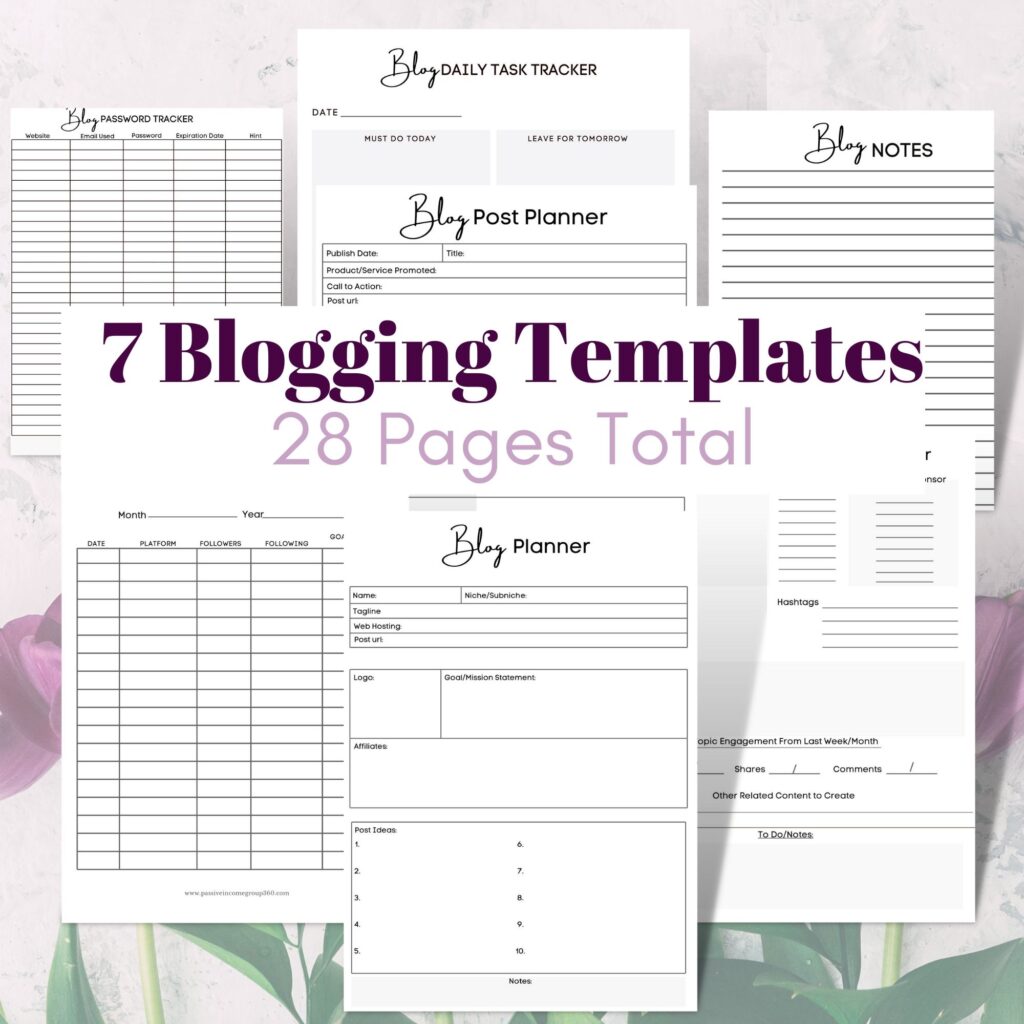
Well, you now have the tools you’ll need to create a blog for free!
Now go forth and conquer!
Have you decided to write a blog? Which hosting provider are you leaning towards? Share in the comments.